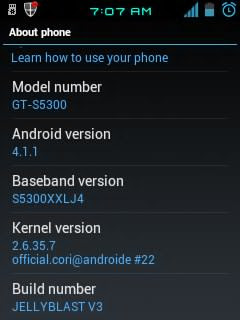
Requirements:
1. Jelly Blast v3.zip - http://adf.ly/JnEYO
2. ClockWorkMod - http://adf.ly/JnCjO
3. Fresh Firmware
Place the requirements in your phone or sd card.
Instruction:
1. Go to recovery mod. If you don't know how to, Turn off your phone and then press and hold [Up Volume+Center Button+Power] until it will be recovery mod.
2. Select "update zip from sdcard"
3. Select "vM00CWMv3f.zip"
4. When you're in clockworkmod, Select "install zip from sdcard"
5. Select "choose zip from sdcard"
6. Select "Jelly Blast v3 For Pocket.zip"
7. Select "yes"
8. When finished installed, press the power button. DO NOT PRESS AND HOLD.
9. Select "reboot system"
10. Your Pocket is now fully upgraded to Jelly Bean.
1. Jelly Blast v3.zip - http://adf.ly/JnEYO
2. ClockWorkMod - http://adf.ly/JnCjO
3. Fresh Firmware
Place the requirements in your phone or sd card.
Instruction:
1. Go to recovery mod. If you don't know how to, Turn off your phone and then press and hold [Up Volume+Center Button+Power] until it will be recovery mod.
2. Select "update zip from sdcard"
3. Select "vM00CWMv3f.zip"
4. When you're in clockworkmod, Select "install zip from sdcard"
5. Select "choose zip from sdcard"
6. Select "Jelly Blast v3 For Pocket.zip"
7. Select "yes"
8. When finished installed, press the power button. DO NOT PRESS AND HOLD.
9. Select "reboot system"
10. Your Pocket is now fully upgraded to Jelly Bean.


