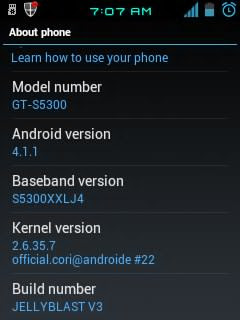This rom has not been tested, but i can assure you that it wont brick or break the warranty of your device.
Before flashing i recommend that you have a the original rom handy as a backup, you can find the here: http://samsung-updates.com/device/?id=GT-I8190N
How to flash:
1. flashing I urge you to backup the device and the internal sd card ,Also be aware that if you restore the device to default factory settings it will erase your internal card!
2. Make sure that the pc installs the required drivers before going any further,Windows Vista, 7, and 8 should be able to download and install them by default, otherwise Install samsung kies.
3. Shutdown device
4. Put your device into Download mode is by pressing "Volume Down"+"Home"+Power Button" and then "Volume Up"
5. Connect device to pc
6. Unpack the downloaded package,
7. Launch Odin , on "PDA" press browse and select the final.tar.md5 file ,then press "Start"
8. After the first boot you must reboot the device.
Alternatively If you familiar with ADB type the following commands to get into download:
Code:
adb shell su reboot download
Watch this video for reference: